Notifications can be helpful in keeping you up to date on all the amazing things going on in our community, but we all have our limits. 😉
To adjust your notification settings:
- Navigate to your profile by clicking on the circular icon in the top right hand corner of your screen.
- From there, select 'Edit Profile' and then select 'Notification Preferences'.
- You have the option to receive an email, a pop up, or not be notified whenever something occurs in the Crisis Text Line Community. These options are broken down into specific behaviors, giving you a lot of control about how you'd like to receive notifications for the community. 😊
Here are some behavior suggestions to have notifications turned on for:
- Notify me of private messages.
- Notify me when I am invited to a group.
- Notify me when people write on my wall.
- Notify me when people comment on my discussions.
- Notify me when people mention me.
- Notify me when people comment on discussions I’ve participated in.
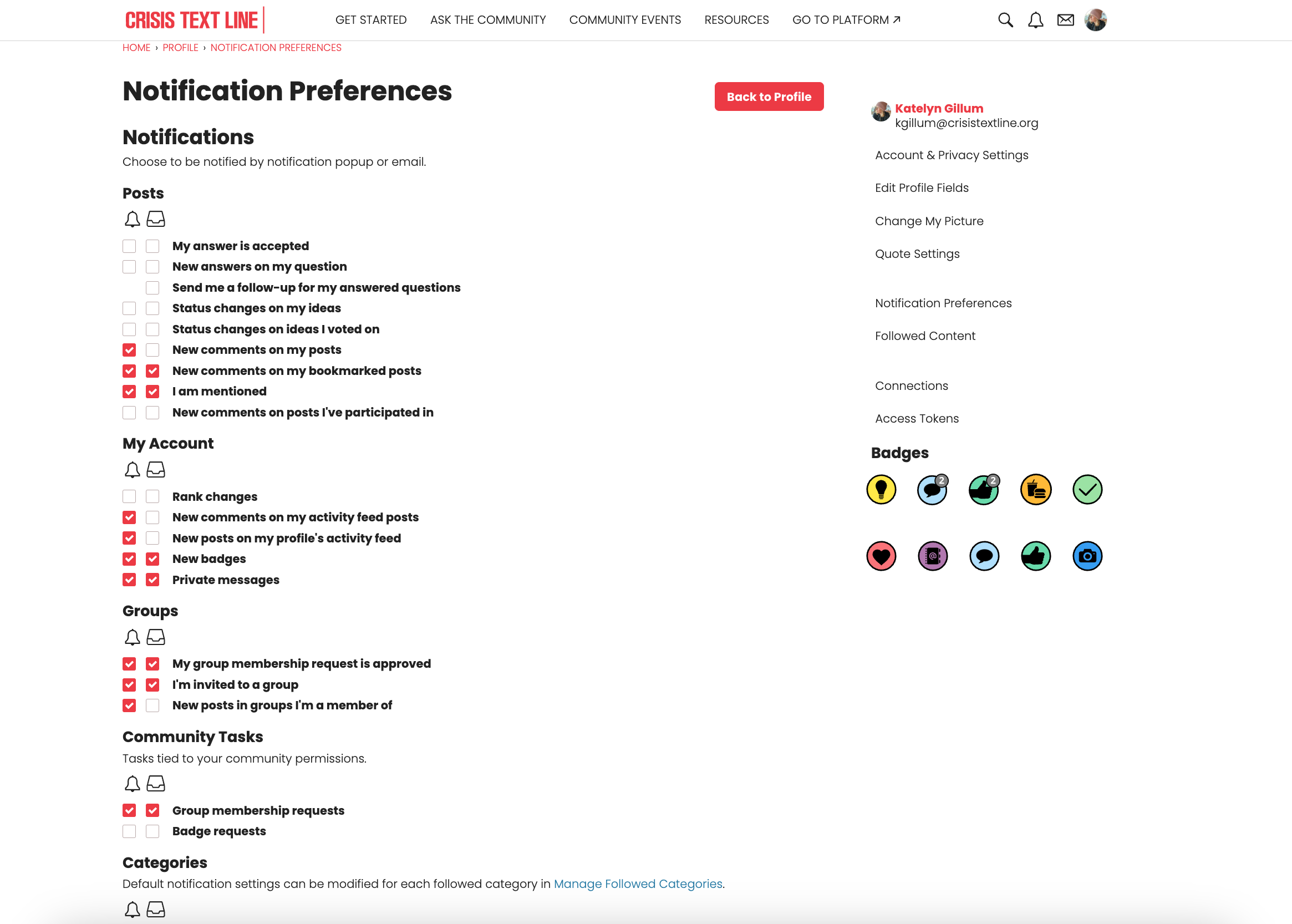
We hope this helps make your notifications journey a smooth one!