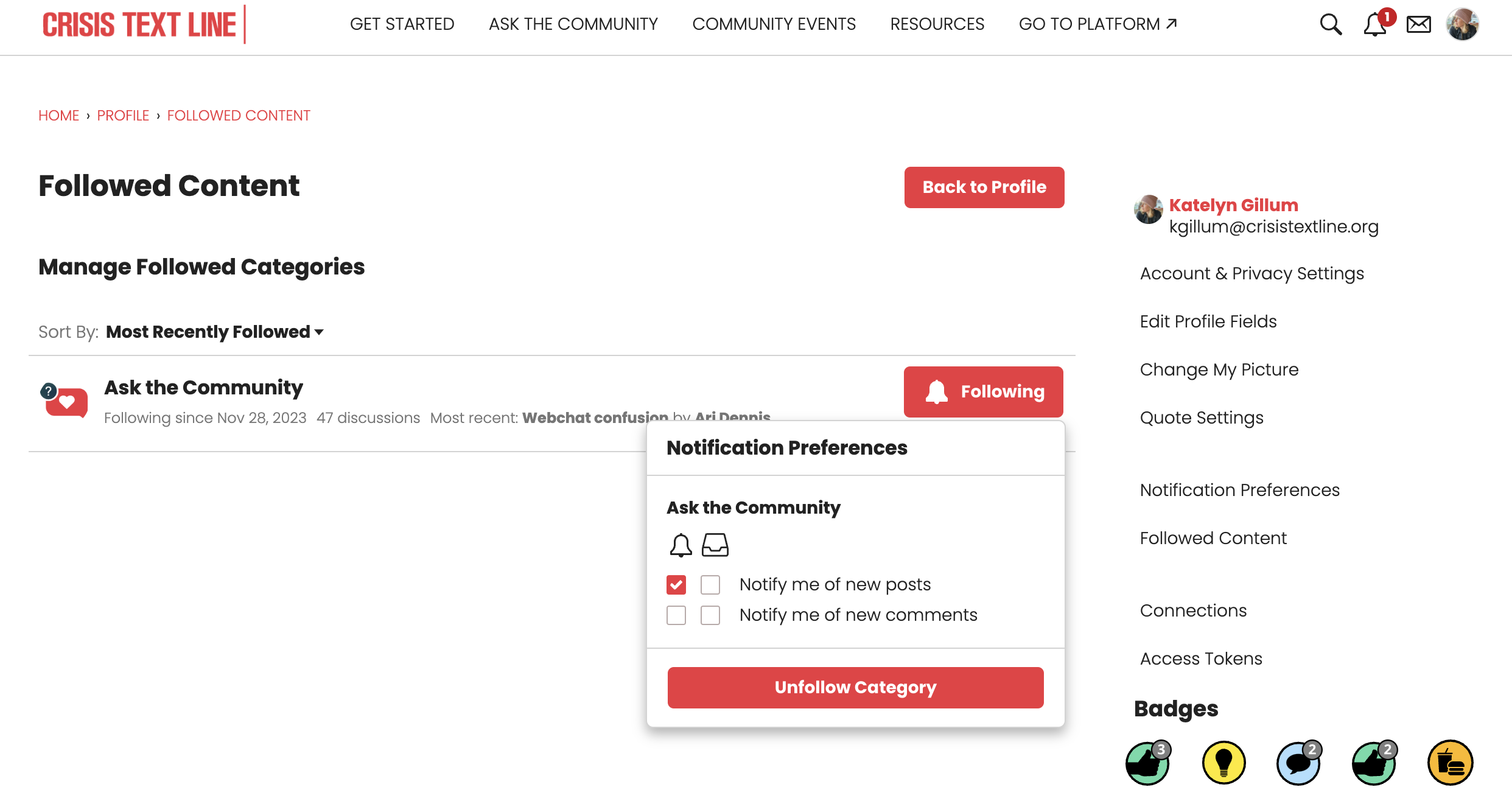If you are following specific categories in our community and would like to update which categories you follow, you can do that directly on your community profile!
To update your settings on the categories you'd like to follow:
- Navigate to your profile by clicking on the circular icon in the top right hand corner of your screen.
- From there, select Edit Profile and then select Followed Content.
- You can manage the categories you follow by clicking the 'Follow' or 'Following' button with the bell icon (see image below).